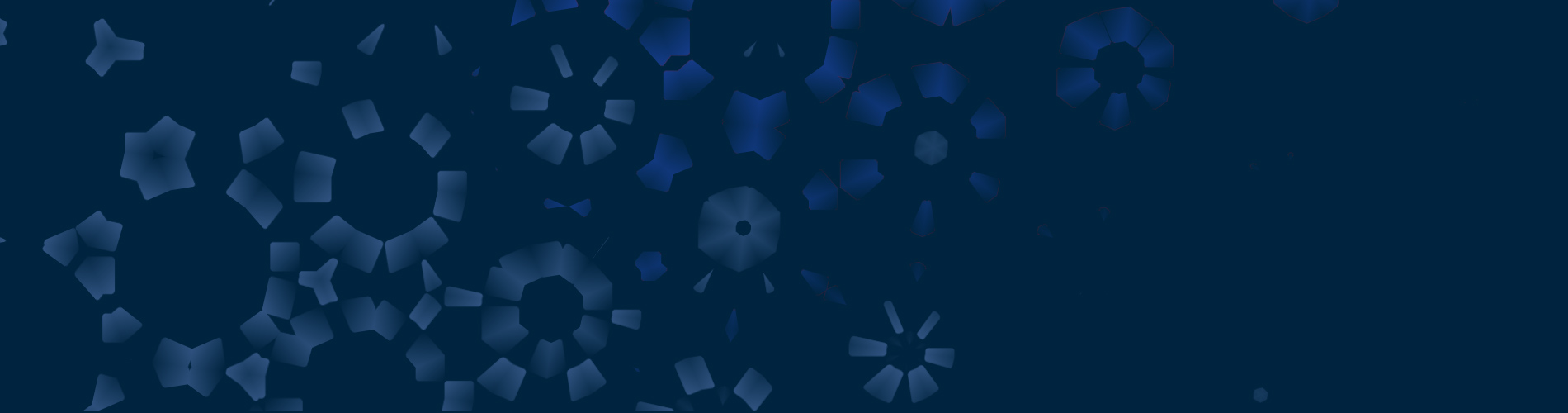This is how it works
Using a pen and tablet and the digiSeal®signature software, individual signature features (“biometric data”: e.g. writing pressure, writing speed, writing acceleration) are captured and embedded in the digital PDF document, taking data protection into account.
For the implementation of complex signature processes in a company with high compliance requirements, the tablet signature can also be combined with a qualified electronic signature using a signature card (“combined signature”).

Procedure using the example of patient admission

Individual discussion between patient and doctor or employee including filling in the electronic document, e.g. treatment contract.
Patient confirmed to have understood all explanations.
Patient signs on signature tablet and his biometric signature (e.g. write pressure, write speed, write acceleration) is embedded in the document in encrypted form.
Doctor or employee signs immediately afterwards with signature card (qualified signature), e.g. health professional card (HBA), and confirms that patient has signed in his presence. The document is digitally'sealed'.
Storing the electronically signed document in the digital archive, where it is quickly available throughout the organization in PDF/A format, for example.